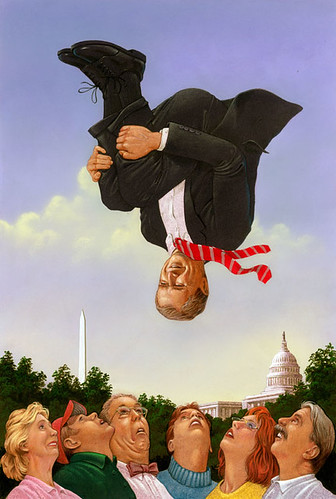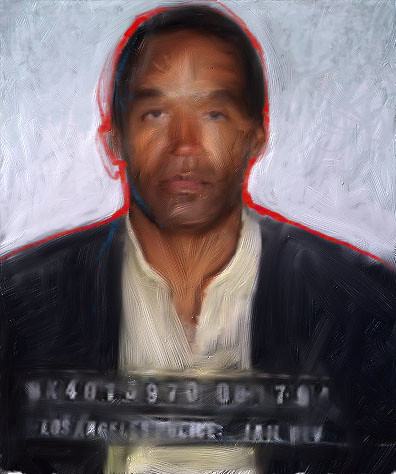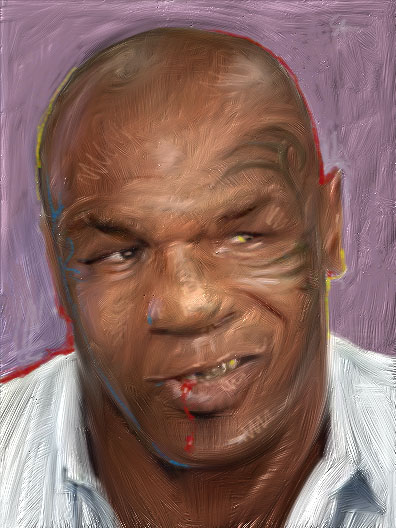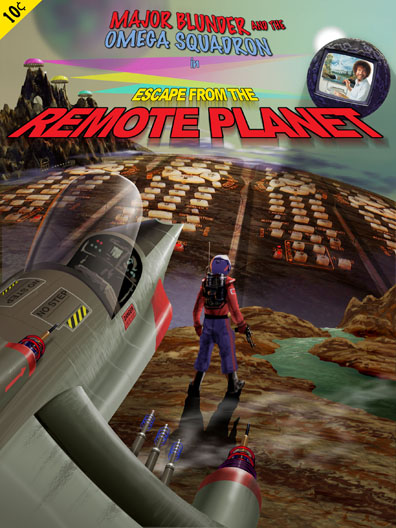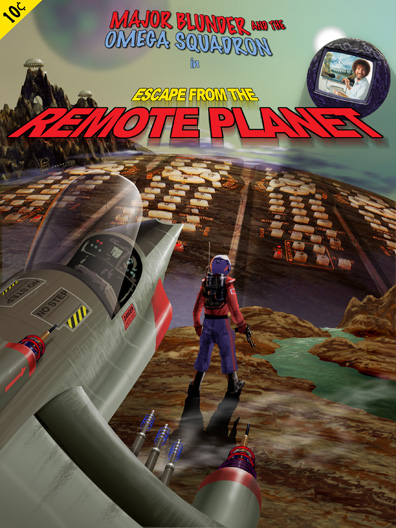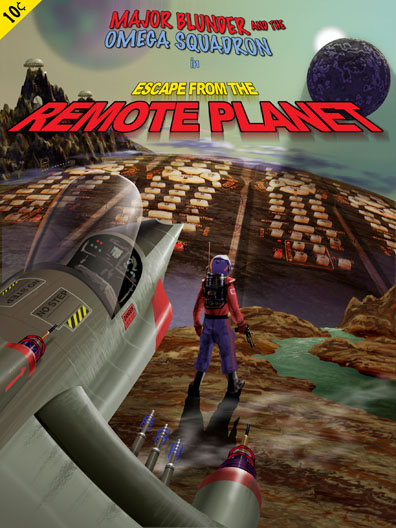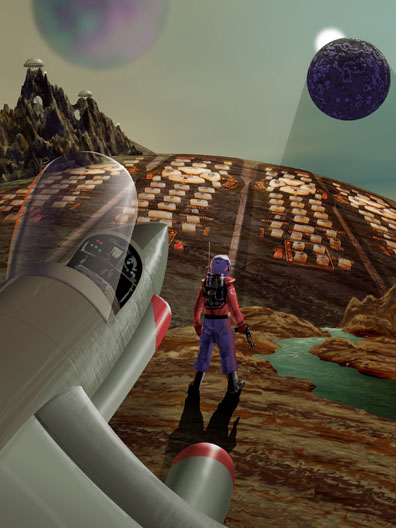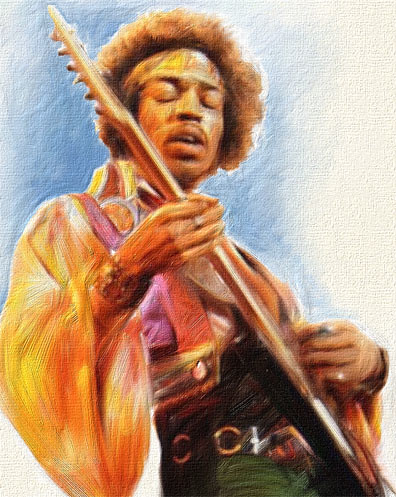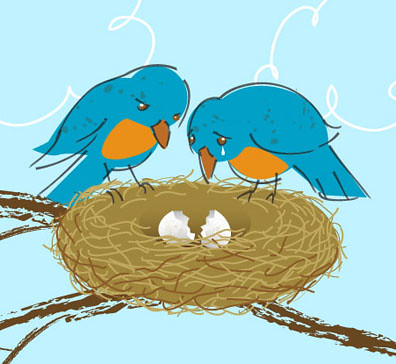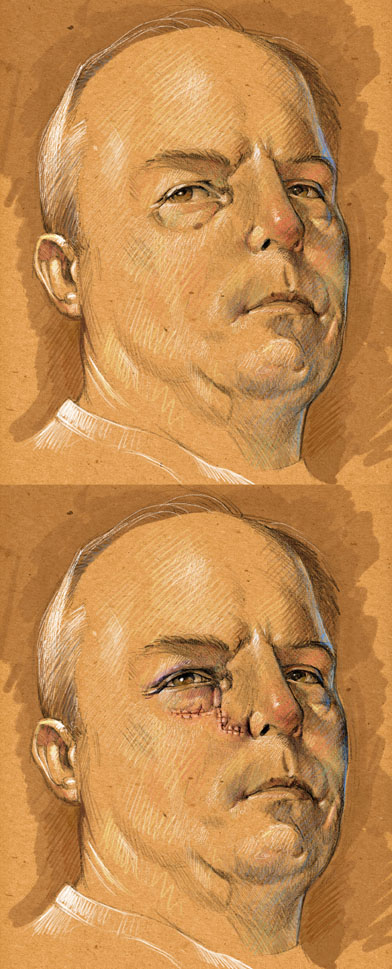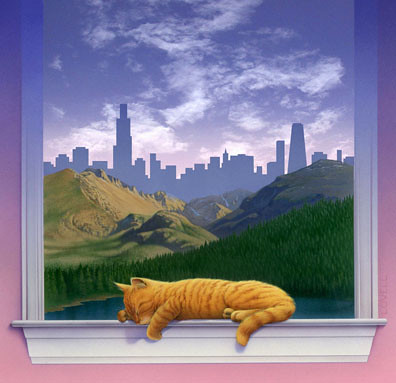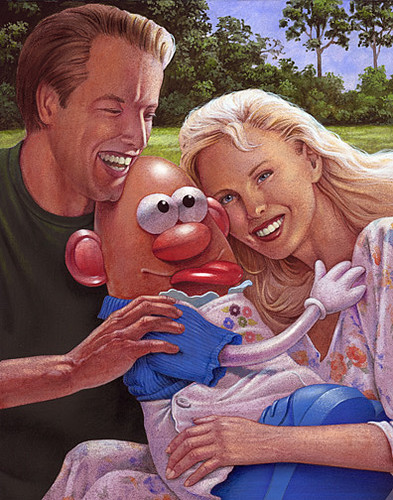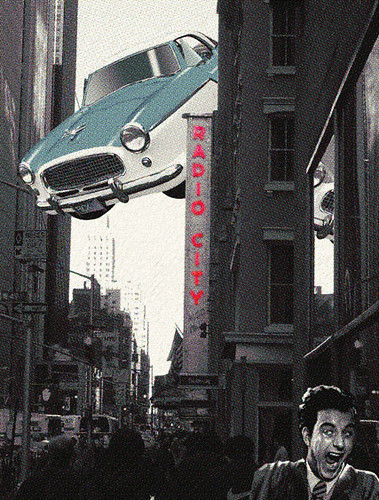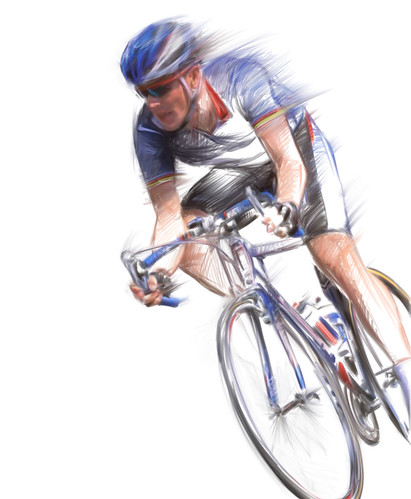This is a brief step-by-step of how I made the lemur piece for Illustration Friday's "Black & White" theme.

This is the reference photo I used; it was published online, and I hope it is a public domain image; there was no copyright notice on the image, so I hope it's ok to use ; ).

I added some area to the bottom of the canvas to accomodate the long tail, and sketched in the basic shapes using a Wacom tablet; I use a small, 3 or 4 pixel soft brush to draw with in Photoshop. If you want it to look like graphite, you can add texture and a little noise in the brushes palette.

Next, I added a layer at the bottom of the stack and filled the top area with black and the bottom with white. Then, I made a new layer above that one for the basic shapes; I used the lasso tool and roughly drew shapes for the black and white areas and filled the selections with the appropriate color. I wanted a stark black and white abstract pattern at this point, so I made the selections as simple as possible while still maintaining the essence of the lemur.

Now comes the fun part. I used a small brush and the Wacom tablet and painted with white to create fur along the edges of the shapes I had defined earlier. For smaller, more random fur, I used the brush that is normally used for creating blades of grass, and after tweaking the settings in the brushes palette, I came up with a reasonable simulation of fur. I also used the smudge tool a bit to soften some of the fur.
For the face and hands, I used various shades of gray to bring out the details, painting with small, soft brushes; I lower the opacity and flow settings to get as much control as possible. Still, I was not too concerned with precise details, as you can see below...

The details of the face are quite impressionistic and loose; I just wanted to get enough detail to capture the expression on the lemur's face.
The eyes were done on a seperate layer; I used the lasso tool to create selections for the eyes and filled them with an orange that was a touch more saturated than the photo. I added pupils and a catchlight using a small brush and the Wacom tablet.
You can see in this close-up where the smudge tool comes in handy for softening the fur, especially under his chin.

And, again, here is the finished piece. The details in the hands got lost in all the darkness, but that's okay...it adds to the mystery that I was shooting for.